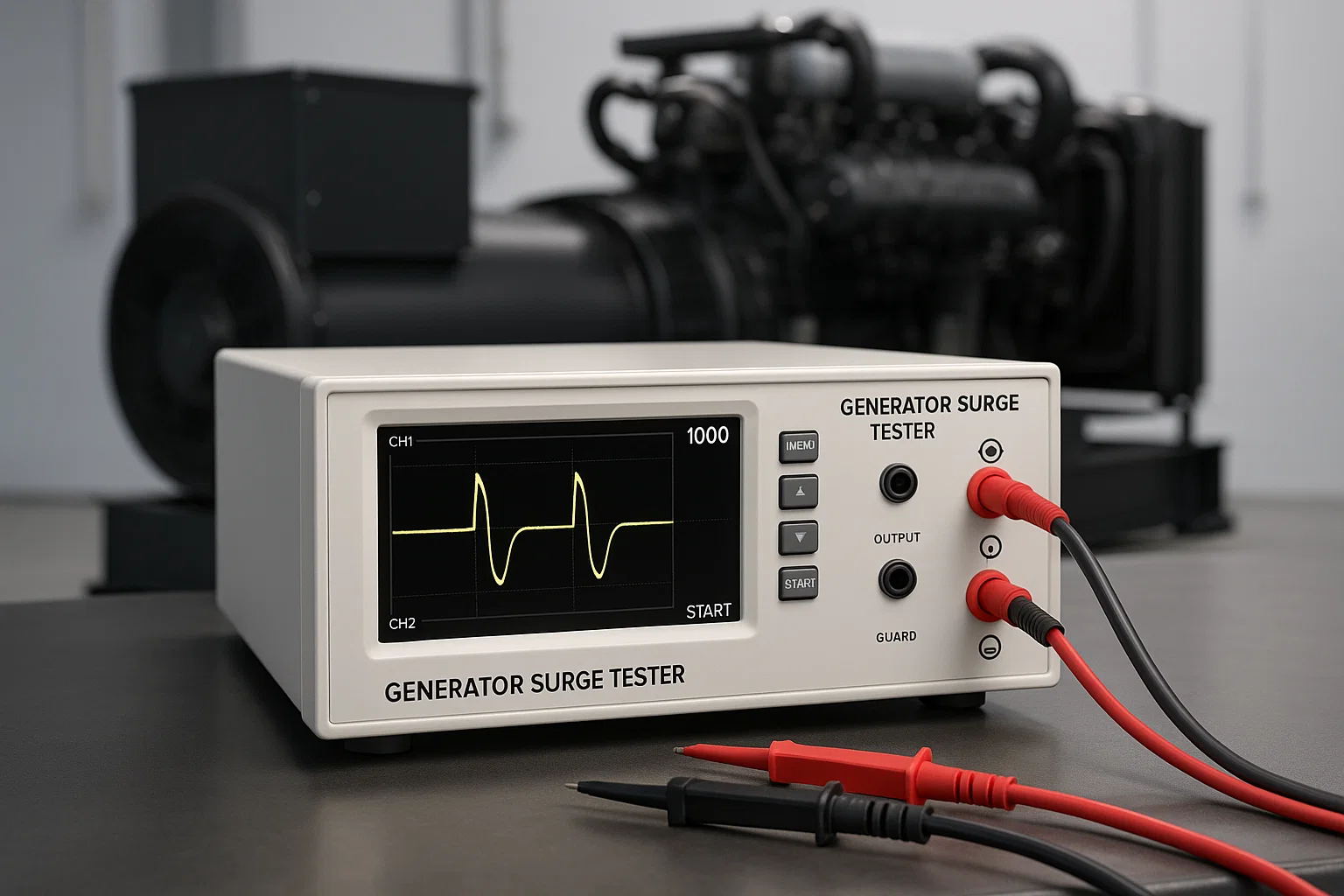Introduction
Motor testing professionals frequently encounter frustrating surge tester malfunctions that disrupt critical maintenance schedules and compromise reliability assessments. These unexpected failures can lead to costly downtime and potentially inaccurate motor condition evaluations. With comprehensive troubleshooting knowledge, you can rapidly identify issues, implement effective solutions, and resume testing with confidence—ultimately protecting your equipment investment and ensuring motor reliability.
Understanding Surge Tester Functionality
Before diving into troubleshooting, it’s essential to understand how digital surge testers operate. These sophisticated diagnostic instruments identify motor and transformer winding faults by delivering high-voltage pulses to the windings and analyzing the resulting waveform patterns.
A properly functioning surge tester should:
- Generate consistent voltage pulses with precise amplitude and timing
- Display clear, interpretable waveforms for analysis
- Compare test results to established baselines and reference standards
- Store and retrieve testing data efficiently for trending analysis
- Maintain calibration within specified parameters for accurate measurements
When any of these core functions fails, accurate motor testing becomes impossible. Let’s explore the most common error categories and their practical solutions.
Common Surge Tester Error Categories
Surge tester problems typically fall into five key categories:
- Display and interface issues: Problems with screens, controls, or user interface elements
- Calibration and measurement errors: Inaccurate readings or inconsistent test results
- Connection and lead problems: Physical connectivity issues between tester and motor
- Power supply malfunctions: Voltage irregularities or power delivery problems
- Software and data interpretation challenges: Issues with firmware, software, or test data analysis
Let’s examine each category in detail with practical troubleshooting steps.
Display and Interface Problems
Blank or Frozen Display
When your digital surge tester shows a blank screen or freezes during operation:
- Power cycle the device: Turn off the tester completely, wait 30 seconds, then restart
- Check contrast settings: Some models have adjustable display settings that may need reconfiguration
- Verify ambient temperature: Extreme temperatures can affect LCD performance
- Update firmware: Outdated firmware can cause display glitches
For touchscreens or physical buttons that don’t respond:
- Clean the interface: Dust and debris can interfere with button functionality
- Check for moisture damage: Humidity can affect electronic controls
- Inspect for physical damage: Cracked screens or damaged buttons may require replacement
- Reset to factory settings: Some models offer a reset option to restore default configurations
Learn more about maintaining your digital surge tester
Calibration and Measurement Errors
Inconsistent Test Results
When consecutive tests on the same motor produce different results:
- Verify test parameters: Ensure voltage, pulse count, and other settings remain consistent
- Check environmental conditions: Temperature and electromagnetic interference can affect readings
- Compare against known standards: Test against a reference motor with known characteristics
- Review test lead placement: Inconsistent placement can cause varying results
Calibration Drift
For testers showing gradual changes in measurement accuracy:
- Schedule recalibration: Follow manufacturer recommendations for calibration frequency
- Check calibration certificates: Ensure they haven’t expired
- Perform self-test routines: Many modern surge testers include built-in diagnostics
- Document environmental conditions: Temperature, humidity, and power quality should be recorded
High-quality calibration maintenance is critical for accurate surge testing. Digital surge testers should be calibrated annually or as specified by the manufacturer to ensure continued measurement accuracy.
Connection and Lead Issues
When your tester fails to display proper waveforms:
- Inspect test leads for damage: Check for cuts, breaks, or worn insulation
- Clean connection points: Oxide buildup can impede proper electrical contact
- Verify proper clamping: Ensure leads are securely attached to motor terminals
- Test alternate connection methods: Try different lead arrangements if applicable
Intermittent Connections
For connections that work sporadically:
- Secure loose connections: Tighten all terminal connections
- Replace worn leads: Aging leads can develop internal breaks
- Check for interference: Keep leads away from high EMF sources
- Use appropriate lead ratings: Ensure leads match the voltage and current specifications
Explore our high-quality digital surge testers
Power Supply Problems
Unit Won’t Power On
When your surge tester fails to start:
- Check power source: Verify outlet functionality and voltage
- Inspect power cords: Look for damage or loose connections
- Test internal fuses: Replace if blown
- Verify battery charge: For portable models, ensure batteries hold sufficient charge
Voltage Fluctuations
For inconsistent power during operation:
- Use surge protection: Connect through a quality surge protector
- Test with line conditioner: Power conditioning may resolve fluctuation issues
- Check generator power: If using generator power, verify stable output
- Monitor facility power quality: Document any correlation between facility power events and tester errors
Power quality significantly impacts surge tester performance. Clean, stable power improves measurement accuracy and extends equipment life. Consider dedicated circuits for high-voltage testing equipment to minimize interference from other machinery.
Software and Data Interpretation Challenges
Data Transfer Problems
When test data won’t export or save properly:
- Update software: Ensure you’re using the latest version
- Check connection cables: USB or network cables may need replacement
- Verify compatible formats: Confirm your data management system accepts the tester’s output format
- Clear memory buffers: Some units require periodic memory clearing
For challenging waveform analysis:
- Compare to baseline data: Establish healthy motor baselines for comparison
- Use differential analysis: Compare phases to identify specific issues
- Review manufacturer guidelines: Each tester model may have specific interpretation protocols
- Consult waveform libraries: Reference known fault patterns
Modern digital surge testers like the VM5K-VM6K Digital Surge Tester include advanced software for automated waveform interpretation, significantly simplifying the analysis process for technicians of all experience levels.
Preventive Maintenance Tips
Regular maintenance prevents many common surge tester problems:
- Implement a calibration schedule: Calendar-based reminders ensure timely recalibration
- Store properly: Keep testers in climate-controlled environments when not in use
- Clean regularly: Remove dust and debris from ventilation openings and connections
- Check leads before each use: Quick visual inspections can prevent testing delays
- Update firmware routinely: Manufacturers release updates to resolve known issues
- Maintain testing logs: Document when unusual behavior begins to aid troubleshooting
Proactive maintenance significantly reduces unexpected failures and extends the service life of your valuable testing equipment. The cost of preventive maintenance is minimal compared to emergency repairs or inaccurate motor condition assessments.
While many issues can be resolved through troubleshooting, some require expert intervention:
- Internal component failures: Opening the unit yourself may void warranties
- Persistent calibration issues: Specialized equipment is needed for proper recalibration
- Firmware corruption: Recovery procedures may require manufacturer access
- Display or interface damage: These often require professional replacement
- Unexplained testing anomalies: Expert analysis may identify subtle equipment failures
When these issues arise, contacting Vivid Metrawatt customer support ensures access to factory-trained technicians who understand your equipment thoroughly and can provide efficient resolution.
Advanced Troubleshooting Techniques
For experienced technicians, these additional methods can resolve complex issues:
Comparative Testing
When troubleshooting subtle measurement errors:
- Test identical motors: Compare readings between similar units
- Switch testers if available: Determine if the issue follows the tester or the motor
- Document test conditions: Maintain detailed records of all variables
- Use reference standards: Some facilities maintain calibrated “golden sample” motors
Pattern Recognition in Fault Diagnosis
Experienced surge test technicians develop skills in identifying specific waveform patterns:
- Turn-to-turn shorts: Produce characteristic waveform shifts
- Open windings: Create distinctive flat-line patterns
- Ground faults: Generate unique signature reflections
- Contamination issues: Cause progressive waveform degradation
Understanding these patterns can help distinguish between tester problems and actual motor faults—a critical distinction when diagnosing equipment issues.
Common Errors by Tester Model
Different surge tester models may exhibit specific issues:
High Voltage Testers (25kV-40kV)
These powerful units commonly experience:
- Arcing issues: Check lead insulation quality
- Heating during extended use: Ensure proper ventilation
- Calibration drift at extremes: Pay special attention to high-end calibration
For more information on high-voltage models, see our 25kV-30kV-40kV Digital Surge Tester.
Portable Testers (5kV-6kV)
Compact models often encounter:
- Battery life issues: Implement charging protocols
- Connection stability problems: Use proper strain relief
- Environmental sensitivity: Protect from dust and moisture
Our 5kV-6kV Digital Surge Tester with DC HI-POT offers enhanced portability with robust design features that minimize these common issues.
Armature Testers
Specialized for armature testing, these units may show:
- Commutator bar detection errors: Check positioning accuracy
- Reference setting challenges: Establish proper baselines
- Connection inconsistencies: Use appropriate fixtures
Learn more about these specialized units at our 3kV Digital Armature Surge Tester page.
Future-Proofing Your Surge Testing Program
As surge testing technology evolves, consider these advancements:
- Remote diagnostics: Newer models offer cloud connectivity for remote troubleshooting
- AI-assisted interpretation: Machine learning algorithms improve waveform analysis
- Integrated test systems: Combined surge, resistance, and insulation testing streamlines workflow
- Mobile integration: Smartphone apps provide added flexibility and reporting options
Staying current with technology ensures your testing program remains effective and efficient while potentially reducing the frequency of troubleshooting needs through improved reliability.
How to Select the Right Surge Tester for Reliability
Choosing the appropriate surge tester can minimize errors from the start:
- Match voltage ratings to application: Oversized or undersized units create testing challenges
- Consider testing environment: Field units need different features than laboratory testers
- Evaluate software capabilities: Advanced analysis features simplify troubleshooting
- Assess manufacturer support: Responsive technical support is invaluable for rapid resolution
For guidance on selecting the optimal tester for your needs, see our guide on choosing the right surge tester.
Conclusion
Effective troubleshooting of surge tester errors requires systematic methodology and technical knowledge. By understanding common error categories and their solutions, you can minimize downtime, extend equipment life, and ensure accurate motor testing results. For persistent issues, professional support from Vivid Metrawatt provides the expertise needed to resolve complex problems quickly.
Regular maintenance, proper storage, and careful operation significantly reduce the frequency of surge tester errors. Implementing the preventive measures outlined in this guide will help ensure your testing equipment remains reliable for years to come, protecting your investment in both testing equipment and the motors you maintain.
For additional information on surge tester maintenance, operation, or specific troubleshooting questions, contact our technical support team or explore our comprehensive resources section.
This troubleshooting guide is provided for general information purposes only. Always refer to your specific surge tester’s manufacturer documentation for model-specific troubleshooting procedures and safety precautions.